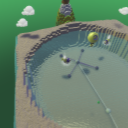Home/Resources/Exploring Developer Experience, part 1
Exploring Developer Experience, part 1


- Lesson plan 3: Exploring Developer Experience, part 1
- Slides for lesson 3 and PowerPoint source
- Student Ages: 8-14 years old
- Activity Time: 45 minutes
- Activity Level: Beginner Coder
Prerequisites
- Download and Installation of Kodu
- Lesson 1: Managed Test Drive
- Lesson 2: Guided Investigation
Learning Objectives
- Summarize character menu
- Apply the When …Do… construct
- Navigate the menus associated with characters and actions
- Create a game using a tutorial
- Revise an existing game
Contents
- Lesson plan 3: Exploring Developer Experience, part 1
- Slides for lesson 3 and PowerPoint source
- Lesson 3: Print Student Guide:
- Kodu Makerspace: Exploring Developer Experience, part 1 (1 per student)
- Lesson 3: Present Teacher Resources:
Student Activities
Getting started: Review Kodu Game Lab
Introduce the third lesson Exploring Developer Experience, part 1 by sharing the Big Questions. Students work collaboratively and respond to these guiding questions in OneNote. Reveal the first set of questions on Slide 2. Review the Kodu menu on Slide 3. Review the When…Do… programming construct with programming concepts on Slide 4. Students can review programming concepts in their Students Guide for Lesson 3.
Subjects: Computer Science, Design Technology, Digital Literacy, 21st Century Learning Skills
Boku’s Amazing Race Revisions
Explore and run the Kodu World: “Boku’s Amazing Race”: Students will identify the When…Do… Programming Constructs in the game. Students will answer the guiding questions on slide 6. Students will add additional code to the game with the support of the Student Guide:Revising Boku’s Amazing Race
Subjects: Computer Science, Design Technology, Digital Literacy, 21st Century Learning Skills
Pair Programming: Air Delivery Tutorial
The teacher will explore and Run the Kodu World: “Complete Air Delivery.” The teacher will demo the finished game as an exemplar for students to have an idea of a complete game. Students will be pair programming the Air Delivery Tutorial. Organize teams of two to work on one computing device. Instruct that they will take turns starting with one partner as the Map Reader and the other partner as the Driver. Explain the Map Reader and Driver roles. The Map Reader is the partner who reads the instructions on the screen. The Driver is the partner who writes the code described in the instructions. Students decide who will be the first Map Reader and who will be the first Driver. Students switch roles between the Map Reader and Driver throughout the tutorial.
Subjects: Computer Science, Design Technology, Digital Literacy, 21st Century Learning Skills
Performance Expectations
Wrap Up. Students must save the World, Air Delivery by following directions on Slide 8 or the Student Guide: Saving Changes. Air Delivery Tutorial is a more difficult tutorial. Students can receive a Air Delivery Complete to any students who do not successfully complete the tutorial. It will be more satisfying to do the revisions on a game that works correctly during subsequent lessons.
Skills
Character, Citizenship, Collaboration, Communication, Creativity, Critical Thinking, Project Based Learning