Secret Glyph Codes (emoji for Kodu)
Want to know how to get those cool little pictures in your level description?
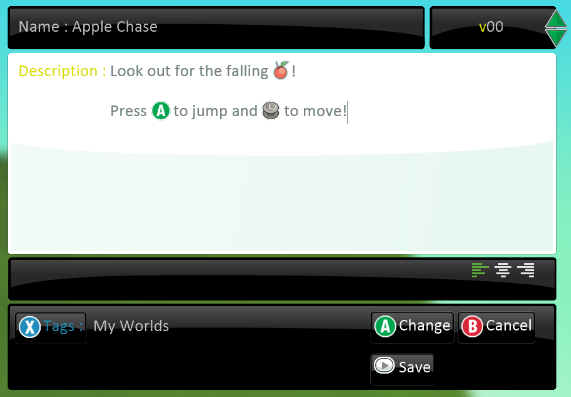
Just type something like this: “Look out for the falling <apple>! Press the <a button> to jump and to <left stick> to move!”
Here, apple would be replaced with a picture of an apple, A would get a picture of the A button on the controller, and left stick would be replaced with a picture of the left stick.
Here’s a list of all the glyph codes. Some of them have several different versions. Remember to put <> around the code to have it translated - the image should appear as soon as you press >.
Controller Inputs
A Button (same pattern for B, X and Y buttons)
<a> <abutton> <a button> <buttona> <button a>
Right Shoulder Button (same for left)
Note: The shoulder buttons are also called bumpers. You can replace “shoulder” with “bumper” on any of the below and they will work.
<rb>
<r shoulder>
<rshoulder>
<right shoulder>
<rightshoulder>
Right Trigger
<rt> <r trigger> <rtrigger> <right trigger> <righttrigger>
Start Button
<start> <start button>
Back Button
<back> <back button>
Characters
For characters, you can use their names. Some have multiple names. Remember to add the <>’s. Kodu, Apple, Bullet Cannon (also TerraCannon), Castle, Cloud, Coin, Cursor, Drum, Factory, Fish (also SwimFish), Cycle (also FastBot), FlyFish, Heart, Hut, Jet, Light, Mine, Ammo, PushPad (also Pad), Puck, Rock, Sputnik (also Satellite), Saucer, Star, Stick (also StickBoy), Sub (also SubBot), Tree, Turtle, and Wisp.
Capitalization doesn’t matter so “fastbot” will work the same as “FastBot”.
Keyboard Keys
You can also display keyboard keys like this:
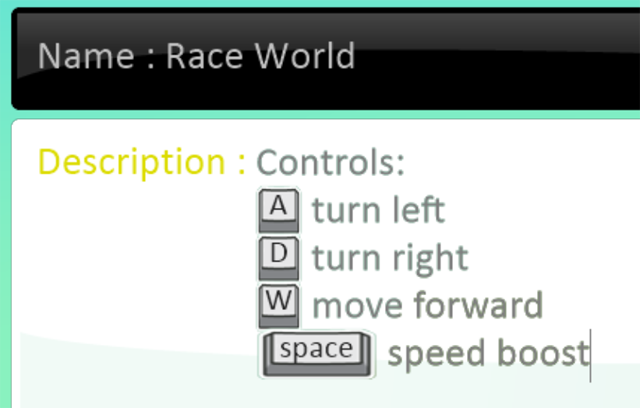
To display a key, wrap it in brackets. For the image we used [A], [D], [W], and [space].
See Also
Questions?
For questions or any support issues, email KoduSupport@InfiniteInstant.com.