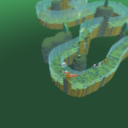Home/Resources/Showcase Experience
Data


- Lesson plan 8: Showcase Experience
- Slides for lesson 8 and PowerPoint source
- Student Ages: 9-14 years old
- Activity Time: 45-60 minutes
- Activity Level: Beginner Coder
Prerequisites
- Download and Installation of Kodu
- Lesson 1: Managed Test Drive
- Lesson 2: Guided Investigation
- Lesson 3: Exploring Developer Experience, part 1
- Lesson 4: Exploring Developer Experience, part 2
- Lesson 5: Creative Collaboration
- Lesson 6: Open-ended Developer Experience, part 1
- Lesson 7: Open-ended Developer Experience, part 2
Learning Objectives
- Share games with peers
- Reflect on their experiences
- Showcase projects to guests
Contents
- Lesson plan 8: Showcase Experience
- Slides for lesson 8 and PowerPoint source
- Lesson 8: Print Student Guide:
- Showcase Experience (1 per student)
- Lesson 8: Present Teacher Resources:
- Lesson 8 Showcase Experience
- Completed Game: Flashy Fishbots
- Completed: Boku’s Amazing Race
- Completed: Air Delivery
Student Activities
Staging a Gallery Walk
Introduce with Big Questions for this Gallery Walk lesson on Slide 2. Students will display their game in a Gallery Walk to their classmates. Model the process you expect. Demonstrate by walking on the prescribed path to one or two and express a “Wow” to each student on Slide 3.
Subjects: Computer Science, Design Technology, Digital Literacy, 21st Century Learning
Skills
Gallery Walk
Students participate in a Gallery Walk. The teacher can display the Gallery Walk Slide 4.
Subjects: Computer Science, Design Technology, Digital Literacy, 21st Century Learning Skills
Performance Expectations
Reflection Students will participate in a Think-Pair-Share activity with the guided questions on Slide 6. Students also can refer to their Student Guide Activity: Reflection. Students will reflect on their experiences designing games with Kodu by answering the questions and placing checkmarks under the faces in the table. The teacher should modify the reflection activity to fit the student needs. Older students will be able to write about their experiences. For all students, it’s important to provide opportunities to connect recent learning with past experiences, reflect on their feelings of success, and make plans for transferring their new knowledge to future activities. For students with limited writing skills, provide some time to share their reflections verbally.
Skills
Character, Citizenship, Collaboration, Communication, Creativity, Critical Thinking, Project Based Learning