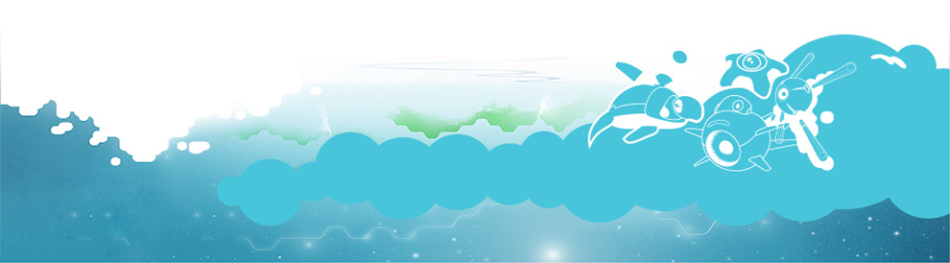Kodu Game Lab Privacy Statement
Last updated: February 2021
Kodu Game Lab (“Kodu”) is a visual programming language specifically for creating games. It is designed to be accessible and enjoyable for anyone. This privacy statement governs your use of the Kodu websites and software that point to it.
Collection and Use of Your Information
Kodu does not intentionally collect personal information or contact information from users of Kodu. You may visit the Kodu website and download and use the Kodu software without signing in or providing any personal information.
Creator Name
The Kodu creator name system was designed specifically to ensure privacy for Kodu users. For signing into Kodu, the kids can choose their own Creator Name and Pin. We recommend that they choose a creator name that doesn’t include their last name to maintain privacy. Nicknames or made-up names are best.
The sign-in we’re using for Kodu is a simple system. When we designed it, we realized that we didn’t need a totally secure system, we just needed something that lets kids find their own worlds easily. Since many of our users are under 13 years of age we also wanted a system that didn’t require a Microsoft or Facebook account since these require you to be 13. The system we’ve come up with allows users to choose their own creator name along with a 4-digit PIN. These are hashed together to create the user’s id which is what is stored in the worlds they create. At no point do we need any user information or an email address, so this helps protect the privacy of the kids.
Internally we use the PIN and the creator name to generate a hash value. This hash value is then used both locally and when connected to the Community pages to identify the user’s levels. This allows users to easily find their own worlds on the Community page my clicking the My Worlds tab. This also allows them to delete worlds uploaded to the Community if they choose.
Traditional security IDs, like Microsoft or Facebook accounts, are legally only allowed for people age 13 and older. We wanted a system that would also work for younger kids without compromising any personally identifiable information (PII).
The Creator Name/PIN system has both pros and cons:
Pros:
- No email account is needed.
- Absolutely no PII is gathered or saved anywhere.
- If a user forgets their PIN, they can just create a new one. Levels can be transferred to the new “account” by loading and re-saving them.
Cons:
- The hash is potentially not unique. There is a chance that two users will choose the same creator name and PIN. If this happens the only harm is that they will see each other’s levels when filtering on “My Worlds.”
Overall, we emphasized protection of the users’ information over having a strong, unique id.
Choice/Control:
If you choose not to pick a creator name, Kodu defaults to “Guest”. The “Guest” account supports all normal features except the ability to search for My Worlds in the Community and to delete levels uploaded to the Community.
Send Usage Information
“Send Usage Information,” collects basic information about your hardware configuration, how you use Kodu, and crash information in order to better understand usage patterns. We do not collect an personal information.
Choice/Control:
You are offered the opportunity to allow usage information to be collected during setup. At any time you can change this setting from Kodu’s Options Menu.
Check for Updates
“Check for Updates” notifies you when new versions of Kodu are available for download, and gives you the option to install the most recent version. If this option is enabled, on startup Kodu reads a file from the web site containing information about the latest available version and compares this to the current running version.
Choice/Control:
You are offered the opportunity to allow this version check during setup. At any time you can change this setting from Kodu’s Options Menu.
Community Feature
The Community feature allows a user to share a game he/she has created with other Kodu users (the “Community”), all from within Kodu. Basic information about the level will be provided including the creator name, the description of the game, game version number, and tags (all settable when the game is saved and editable thereafter).
All games submitted to the community will also be viewable from the website at http://www.KoduGameLab.com.
We may also analyze the uploaded levels for the purposes of understanding how Kodu is used and improving Kodu and other educational software. (For example, we may analyze content to learn which computer science concepts are being successfully expressed in Kodu’s language, and which may need improvement.)
Choice/Control:
Users who do not share games with the community will not be visible there. We do not track or otherwise monitor which games users download.
Cookies and Similar Technologies
The Kodu website uses no “cookies” or any other tracking mechanisms.
Questions?
For questions or any support issues, email KoduSupport@InfiniteInstant.com.