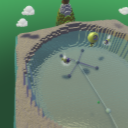Home/Resources/Open Ended Developer Experience, part 2
Open Ended Developer Experience, part 2


- Lesson plan 7: Open Ended Developer Experience, part 2
- Slides for lesson 7 and PowerPoint source
- Student Ages: 9-14 years old
- Activity Time: 45-60 minutes
- Activity Level: Beginner Coder
Prerequisites
- Download and Installation of Kodu
- Lesson 1: Managed Test Drive
- Lesson 2: Guided Investigation
- Lesson 3: Exploring Developer Experience, part 1
- Lesson 4: Exploring Developer Experience, part 2
- Lesson 5: Creative Collaboration
- Lesson 6: Open-ended Developer Experience, part 1
Learning Objectives
- Students will be able to finalize their game
- Students will be able to write user directions
Contents
- Lesson plan 7: Open Ended Developer Experience, part 2
- Slides for lesson 7 and PowerPoint source
- Lesson 7: Print Student Guide:
- Open-ended Developer Experience, part 2 (1 per student)
- Lesson 7: Present Teacher Resources:
Student Activities
Heading for the Finish Line
Introduce with Big Questions for this lesson on Slide 2. Students will finish their game. Emphasize the importance of having a working game that they like. Students will display their game in a Gallery Walk to the classmates in the next class lesson.
Subjects: Computer Science, Design Technology, Digital Literacy, 21st Century Learning Skills
The Final Production Stage
Introduce the plan for the Final Production, Slide 3. Students will finish their game by using the driver and map reader process of working on the game. Encourage students to share ideas with their neighbors and to help each other.
Subjects: Computer Science, Design Technology, Digital Literacy, 21st Century Learning Skills
Writing Directions
It is important for students to be able to communicate the directions for their game to the user. Instruct students to play the game for 5 minutes and jot down things a user has to know. Students will receive guidance on how to write game instructions with Slide 4. Students also have a resource in their Student Guide Activity: Easy as One, Two, Three. Students will test their game to make sure it is working properly. Students will ensure the directions include a description that includes a goal; the directions are listed in order; the directions are short. Students will write down three things a user has to know to play your game. The teacher should model the process for writing directions in Kodu. It is important for students to be able to communicate the directions for their game to the user. Instruct students to play the game for 5 minutes and jot down things a user has to know. Students will receive guidance on how to write game instructions with Slide 4. Students also have a resource in their Student Guide Activity: Writing Directions. Students will test their game to make sure it is working properly. Students will ensure the directions include a description that includes a goal; the directions are listed in order; the directions are short. Students will write down three things a user has to know to play your game. The teacher should model the process for writing directions in Kodu.
Subjects: Computer Science, Design Technology, Digital Literacy, 21st Century Learning Skills
Performance Expectations
Students will collaborate in sharing their games in a Gallery Walk. It is suggested that students present their work in a Gallery Walk style where students walk around the classroom, observe classmate work, and make comments with post it notes. Set the Gallery Walk in the context of visiting a museum or art gallery. Museum attendees generally walk through the exhibits in an orderly fashion along a path that ensures they will see every exhibit. Establish the process for circling the room and leaving comments to the creators prior to the walk to ensure a smooth process.
Skills
Character, Citizenship, Collaboration, Communication, Creativity, Critical Thinking, Project Based Learning