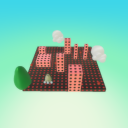Home/Resources/Timing and Winning
Timing and Winning


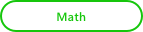
- Lesson 7: Timing and Winning
- Student Ages: 8-14 years old
- Activity Time: 50 minutes
- Activity Level: Beginner Coder
Prerequisites
- Download and Installation of Kodu
- Lesson 1: Growing Squares
- Lesson 2: Length, Width, Area, and Perimeter
- Lesson 3: Area, Perimeter, and Volume
- Lesson 4: Surface Area and Volume
- Lesson 5: Obstacle Course
- Lesson 6: Placing and Programming Items
- Lesson 7: Present Teacher Resources:
- Completed Game: Obstacle Course - Stage 2 (pink terrain)
- Completed Game: Obstacle Course - Stage 2 (black terrain)
- Completed Game: Obstacle Course - Stage 2 (white terrain)
Learning Objectives
- Students will plot and model the shortest paths between the locations using a computer simulation when given multiple target locations and obstacles.
- Students will determine different routes to visit all of the locations and determine the efficiency of each route by measuring the duration of travel when given a set of locations.
- Students will time how long it takes to achieve the goal and display the time as a countdown when given a game goal,.
Contents
Student Activities
Activator
Students will create an obstacle course in your room consisting of desks, chairs, tables, or just tape. Students will place an item in the obstacle course and mark out a starting point. Students will collaborate to responded to the guided questions. Students will learn that the goal of this lesson is to model this scenario using our Kodu worlds. They will create a timer to record how long it takes people to travel to the target items.
Subjects: Math, Computer Science, Digital Technology, Engineering, 21st Century Learning
Programming a Timer
Students will program the tree to act as a timer. Students will learn that the tree doesn’t have to contain the code for the timer, any object in the world can. The apples will increase the player’s score when they are bumped. The player’s score will be displayed in red. The tree will display the timer in a different color. The tree will display the timer in blue. Program the game to step the timer (and the game) when the Kodu has reached all of the items. Students will program the tree so that the points correspond to the number of apples in their world. When the Kodu scores the required number of points, the timer will stop, and “Winner” will be displayed. At this point the time can be recorded.
Subjects: Subjects: Math, Computer Science, Digital Technology, Engineering, 21st Century Learning
Students will learn to program the game to stop the timer (and the game) when the Kodu has reached all of the items. Subjects: Subjects: Math, Computer Science, Digital Technology, Engineering, 21st Century Learning
Performance Expectations
Programming Actions
Students may want their Kodu to perform actions in response to the keyboard. Students will be able to program Kodu to perform actions with the keyboard tiles.
Skills
Character, Citizenship, Collaboration, Communication, Creativity, Critical Thinking, Project Based Learning