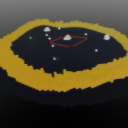Home/Resources/Kodu Curriculum with Xbox Controller
Kodu Curriculum with Xbox Controller


- Module: Kodu Curriculum Xbox Controller
- Student Ages: 9-14 years old
- Activity Time: 120 minutes
- Activity Level: Beginner Coder
Prerequisites
- Download and Installation of Kodu
- Xbox Controller
Learning Objectives
- Introduction to programming, adding objects, animating characters, and creating landscape
- Creating landscape
- Using the controller to move characters, creating paths, setting behaviors
- Making clones and creatables and establishing a second player
- Changing behaviors using pages, establishing and shifting perspectives
- Power ups, health, timer
- Scoring basics and to communicate
- Starting unique stories and characters
- Presenting a game
Contents
- Kodu Curriculum Xbox Controller
- Kodu Curriculum Appendix
- World: Chaotic Orbitals (Complex movement from a few simple rules.)
- World: Demo1 Cycle and Trees (Cycle always wanders and avoids trees)
- World: Project Tedanoo
Student Activities
Session 1: Basic Navigation and Kodu Principles
The students will navigate the Kodu macro environment using a Xbox Controller. The students will understand the foundational principles of programming. The students will access the programming mode of Kodu, potentially adjusting simple code for a specific purpose.
Subjects: Design Technology, Digital Literacy, 21st Century Learning Skills
Group Activity 1: Eating Apples
The students will add an object, change its color, select an object, and create a sequential program for an object. The students will load and play the world, Demo1.
Subjects: Design Technology, Digital Literacy, 21st Century Learning Skills
Session 2: Creating a Landscape
The teachers will ask for student volunteers to operate several of the landscape features.
Subjects: Design Technology, Digital Literacy, 21st Century Learning Skills
Session 2: Creating a Landscape
The teachers will ask for student volunteers to operate several of the landscape features.
Subjects: Design Technology, Digital Literacy, 21st Century Learning Skills
Team Activity 2
The students will work in teams to create the landscape features and create land with texture, add water, trees, rocks, etc.
Subjects: Design Technology, Digital Literacy, 21st Century Learning Skills
Session 3: Using Controller to Move Characters, Create Paths, and Set Behaviors
The teacher will use the Xbox controller to move characters in a game world. The teacher will show how to create a paths on which characters will move. The students will give objects behaviors.
Subjects: Design Technology, Digital Literacy, 21st Century Learning Skills
Student Activity 3
The students will use the Xbox controller to move characters in a game world. The students will create paths on which characters will move. The students will give objects behaviors.
Subjects: Design Technology, Digital Literacy, 21st Century Learning Skills
Session 4: Making Clones and Creatables
The teacher will demonstrate how to create a clone and creatable as well as demo how to create a two or more person game.
Subjects: Design Technology, Digital Literacy, 21st Century Learning Skills
Student Activity 4
The students will demonstrate an ability to create a clone, a creatable, and a two or more person game.
Subjects: Design Technology, Digital Literacy, 21st Century Learning Skills
Session 5: Starting Unique Stories and Characters
The students will discover the idea of pages, when they are used and why. The students will load and play the world, Vendura.
Subjects: Design Technology, Digital Literacy, 21st Century Learning Skills
Student Activity 5
The students will shift camera perspective, use close by and far away, implement shift in behavior using pages.
Subjects: Design Technology, Digital Literacy, 21st Century Learning Skills
Session 6: Mood and Tone
The students will understand the concept of timers, health monitors, and power ups.
Subjects: Design Technology, Digital Literacy, 21st Century Learning Skills
Session 7: Changing Behaviors Using Pages, Establishing, and Shifting Perspectives
The students will be able to understand the concept of scoring in a more complex way.
Subjects: Design Technology, Digital Literacy, 21st Century Learning Skills
Student Activity 7
The students will be able to use scoring in a more complex way.
Subjects: Design Technology, Digital Literacy, 21st Century Learning Skills
Session 8: Power Ups, Health, and Timer
The students will be able to showcase and share the games that they worked to create.
Subjects: Design Technology, Digital Literacy, 21st Century Learning Skills
Skills
Character, Citizenship, Collaboration, Communication, Creativity, Critical Thinking, Project Based Learning